
Motorsport is full throttle, no question. But when it comes to sponsorship, there’s a difference between a smart overtaking move and a dirty shove off


A secure website is the foundation of a strong online presence. Without proper security, hackers can exploit vulnerabilities, steal data, and damage your brand’s reputation. Implementing website security best practices protects sensitive information, improves performance, and ensures peace of mind.
At On Track Marketing, we take security seriously. Every website we host includes a suite of protective measures designed to prevent attacks, reduce risks, and maintain uptime. Let’s explore these essential security strategies and why they are critical for your website’s safety.
Unauthorized access to system files can lead to data breaches or website defacement. Restricting access ensures that only trusted users can modify essential settings, reducing the risk of malware injections.
📌 Example: If an attacker gains access to your core files, they can alter your site’s content, steal user data, or install malicious scripts. Setting correct file permissions eliminates these threats.
The xmlrpc.php file is a frequent target for brute-force attacks. Disabling access prevents attackers from using automated login attempts to hijack your WordPress site.
🔗 Further Reading: Why xmlrpc.php is a Security Risk
Hackers often upload malicious scripts into directories like wp-includes and wp-content/uploads. Blocking PHP execution in these folders stops malware before it runs.
WordPress pingbacks can be exploited for DDoS attacks, overwhelming your server with excessive traffic. Disabling them strengthens website security.
Web servers support multiple scripting languages, but not all are necessary. Deactivating unused ones minimizes potential entry points for cyber threats.
Requiring an additional authentication step, such as a verification code, greatly reduces the risk of unauthorized access. Most platforms, including WordPress, Wix, and Shopify, support MFA.
Malicious bots attempt brute-force logins, scrape data, and overload websites. Activating bot protection filters out harmful traffic while allowing real visitors to browse freely.
💡 Did you know? Over 50% of all web traffic comes from bots, both good and bad. Filtering out harmful ones improves security and performance.
An SSL certificate encrypts data exchanged between your site and visitors, protecting sensitive information such as login credentials and payment details.
🔗 Check If Your Website Has SSL: SSL Checker Tool
Even the most secure websites can experience issues. Having frequent backups ensures that your data can be restored quickly if needed.
A Web Application Firewall (WAF) blocks malicious traffic before it reaches your website, preventing attacks like SQL injections and cross-site scripting (XSS).
🔗 Further Reading: How a WAF Protects Websites
wp-admin page to deter attackers.A website without proper security is an easy target for cyberattacks. Weak protection can lead to:
✅ Data breaches – Attackers gain access to sensitive customer information.
✅ Downtime & performance issues – Overloaded servers cause slow load times or crashes.
✅ SEO penalties – Search engines flag insecure websites, reducing visibility.
By implementing these website security best practices, we ensure your site remains protected, performs efficiently, and stays ahead of cyber threats.
📢 Need secure website hosting? Find out how On Track Marketing protects your website.

Motorsport is full throttle, no question. But when it comes to sponsorship, there’s a difference between a smart overtaking move and a dirty shove off

At just 17 years old, Finn Leslie has landed a seat most drivers spend decades chasing. This weekend, he will take to the grid with
Whilst most of the motorsport industry sleeps on Mondays, the one day in the week when drivers, teams, and parents take a well-earned breather, our
If you’re following a Facebook Page for updates, offers or events, the last thing you want is to miss a post because Facebook has buried
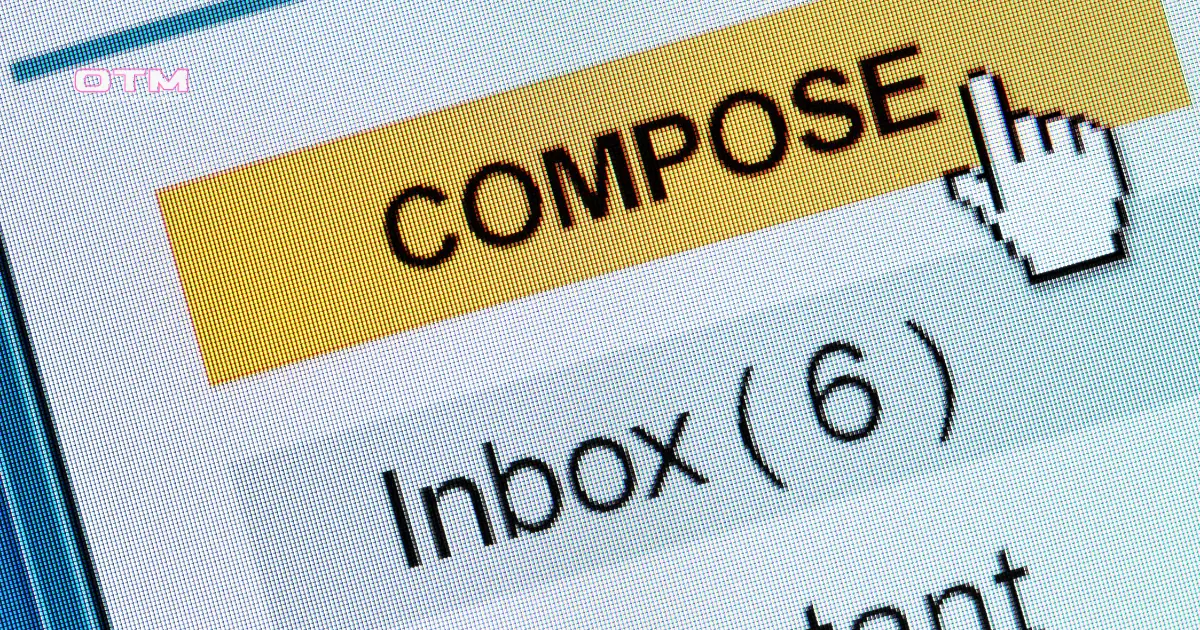
Email subject lines can make your heart skip a beat, especially when one lands in your inbox with just two chilling words: “Knife Crime”. This

We’ve just strapped ourselves into the cockpit and hit the big blue Meta Verified button. That’s right, On Track Marketing is now flying the official

Want to rank on Google and impress your readers? Follow this step-by-step guide to writing SEO-optimised blogs that actually perform.
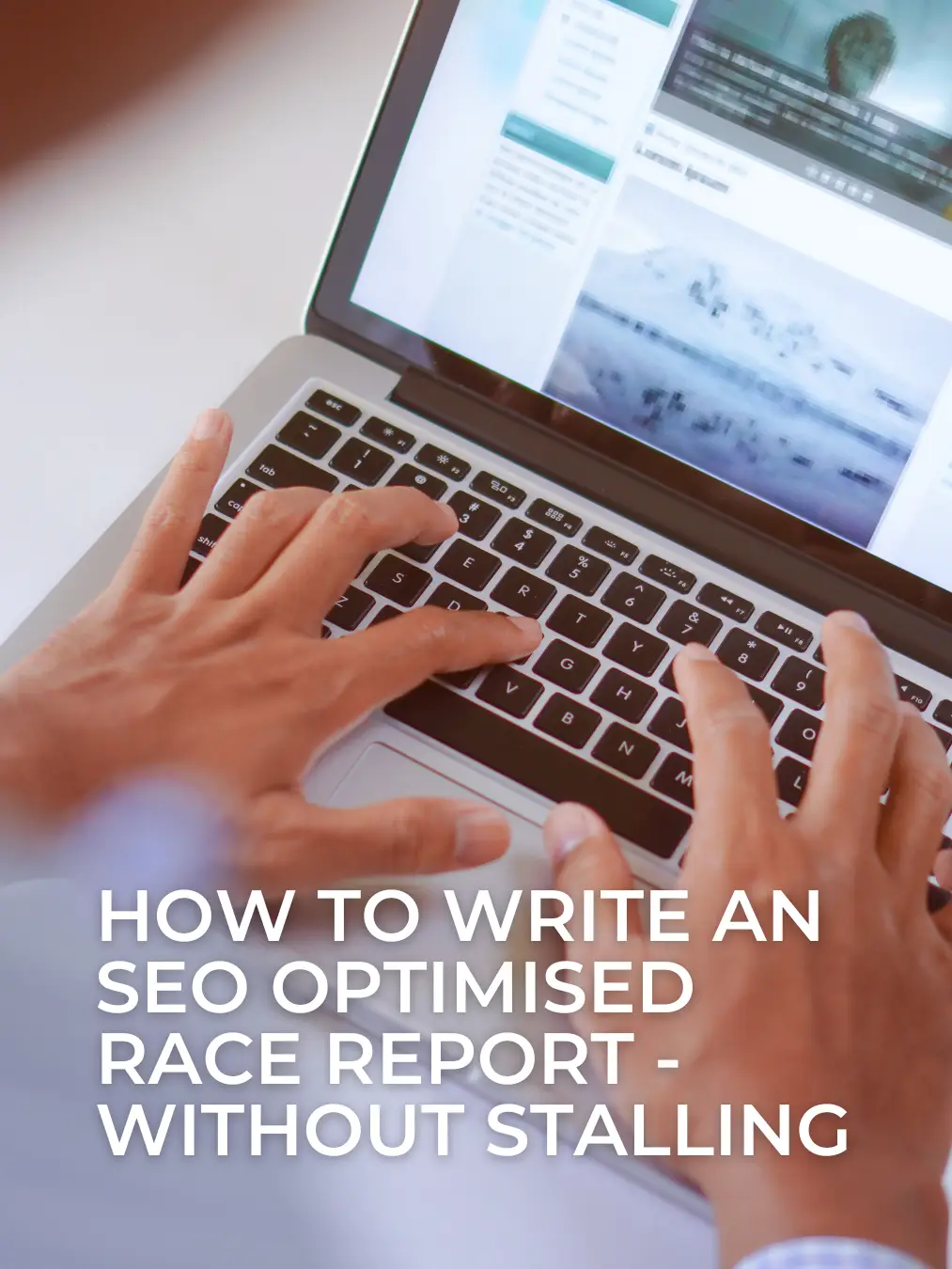
Race reports shouldn’t be stuck in the slow lane. If you’re covering karting, motorsport, or high-octane championship weekends, your blog needs to cross the line
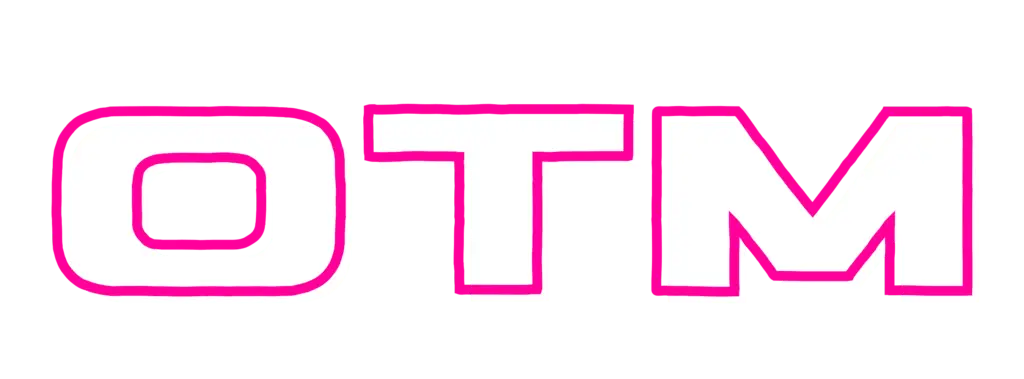
Keep on track with our regular newsletter packed with hints & tips for your marketing.
|
Uploaded
Failed
|
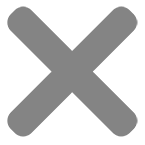 |
We use cookies to optimise performance, enhance your browsing experience, and keep our site running at full throttle. Some cookies are essential, while others help us fine-tune our content and marketing. Choose your settings below - your privacy, your call.