
Motorsport is full throttle, no question. But when it comes to sponsorship, there’s a difference between a smart overtaking move and a dirty shove off
If you’re following a Facebook Page for updates, offers or events, the last thing you want is to miss a post because Facebook has buried it under dog memes and holiday photos. Here’s how to get notifications from a Facebook page and take control of your feed to make sure you never miss an update from your favourite businesses.
Following a Page doesn’t guarantee you’ll see everything it posts. Facebook’s algorithm decides what it thinks is most important for you. If you want to be the one in charge, you’ll need to tweak a couple of settings.
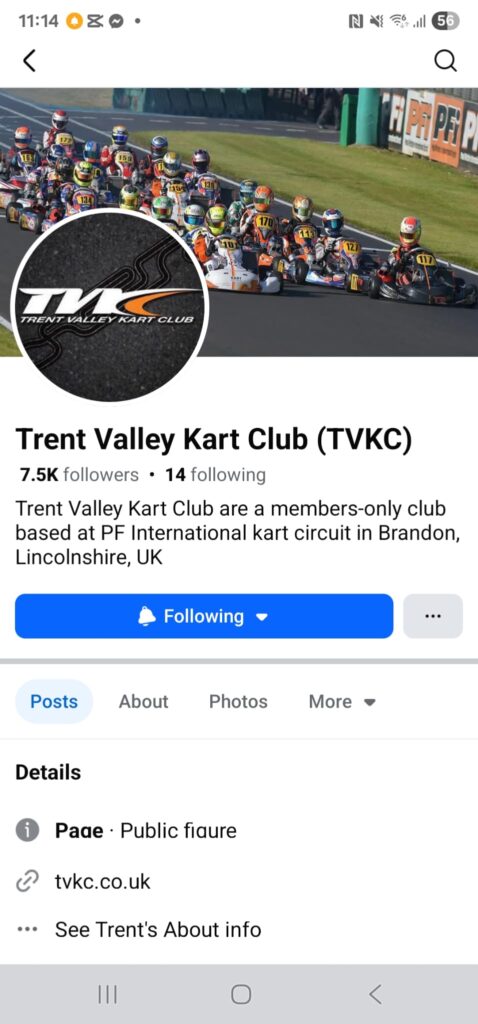
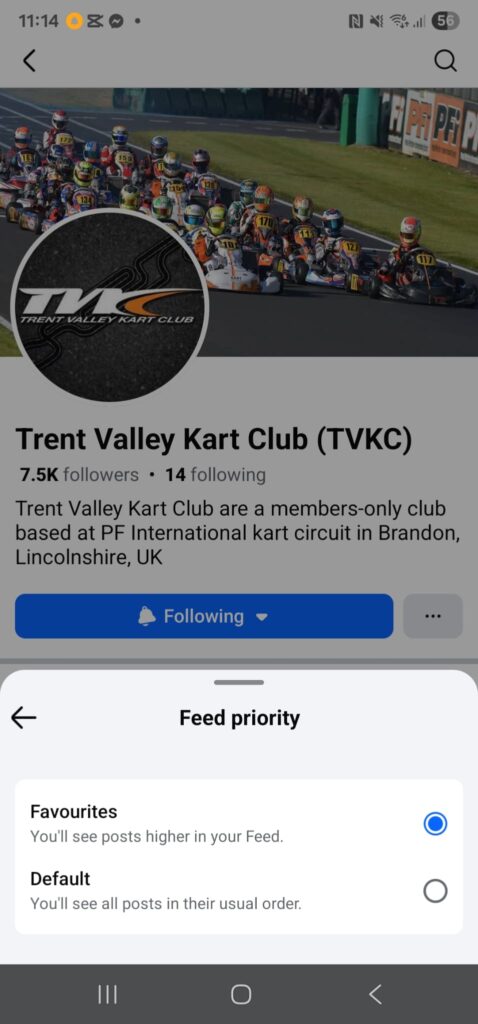
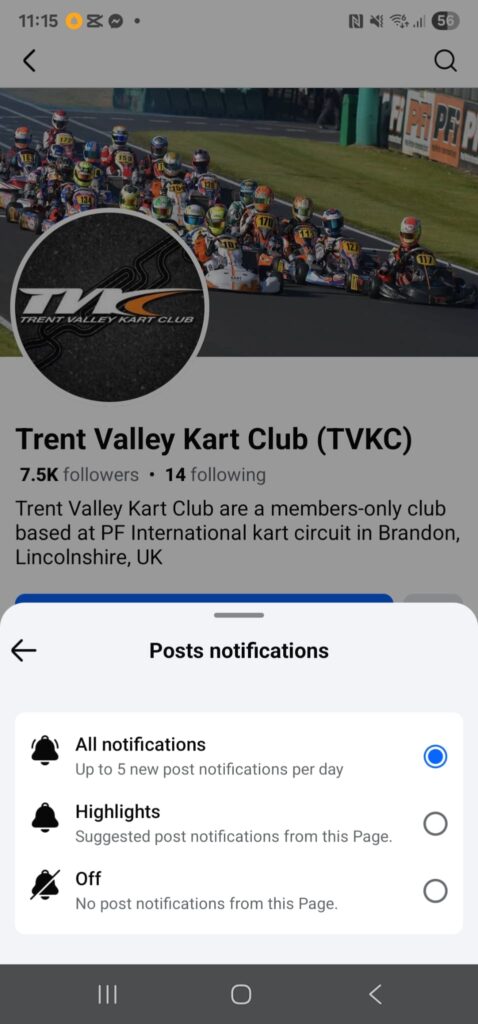
Favourites moves the Page’s content higher in your News Feed.
Standard notifications will alert you whenever the Page posts something new.
Highlights gives you a nudge now and then for the content Facebook thinks is most important.
Anyone who follows a Page for key updates – whether it’s a local gym, motorsport academy, nursery or heating engineer. If a business shares things that matter to you, don’t leave it up to Facebook to decide whether you see them.

Motorsport is full throttle, no question. But when it comes to sponsorship, there’s a difference between a smart overtaking move and a dirty shove off

At just 17 years old, Finn Leslie has landed a seat most drivers spend decades chasing. This weekend, he will take to the grid with
Whilst most of the motorsport industry sleeps on Mondays, the one day in the week when drivers, teams, and parents take a well-earned breather, our
If you’re following a Facebook Page for updates, offers or events, the last thing you want is to miss a post because Facebook has buried
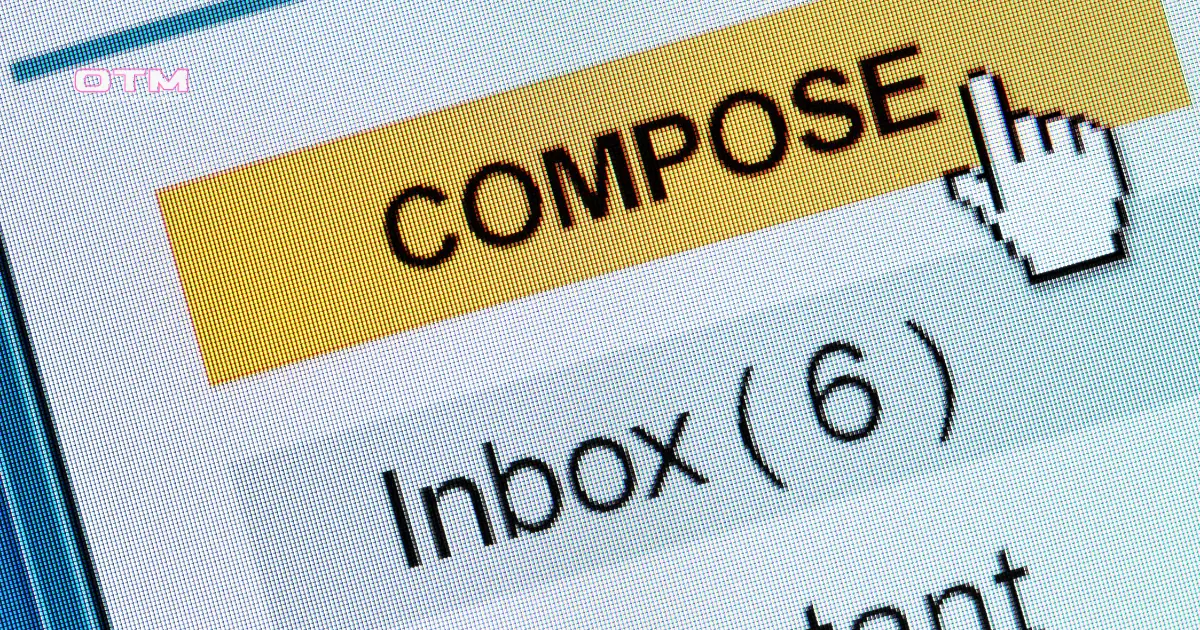
Email subject lines can make your heart skip a beat, especially when one lands in your inbox with just two chilling words: “Knife Crime”. This

We’ve just strapped ourselves into the cockpit and hit the big blue Meta Verified button. That’s right, On Track Marketing is now flying the official

Want to rank on Google and impress your readers? Follow this step-by-step guide to writing SEO-optimised blogs that actually perform.
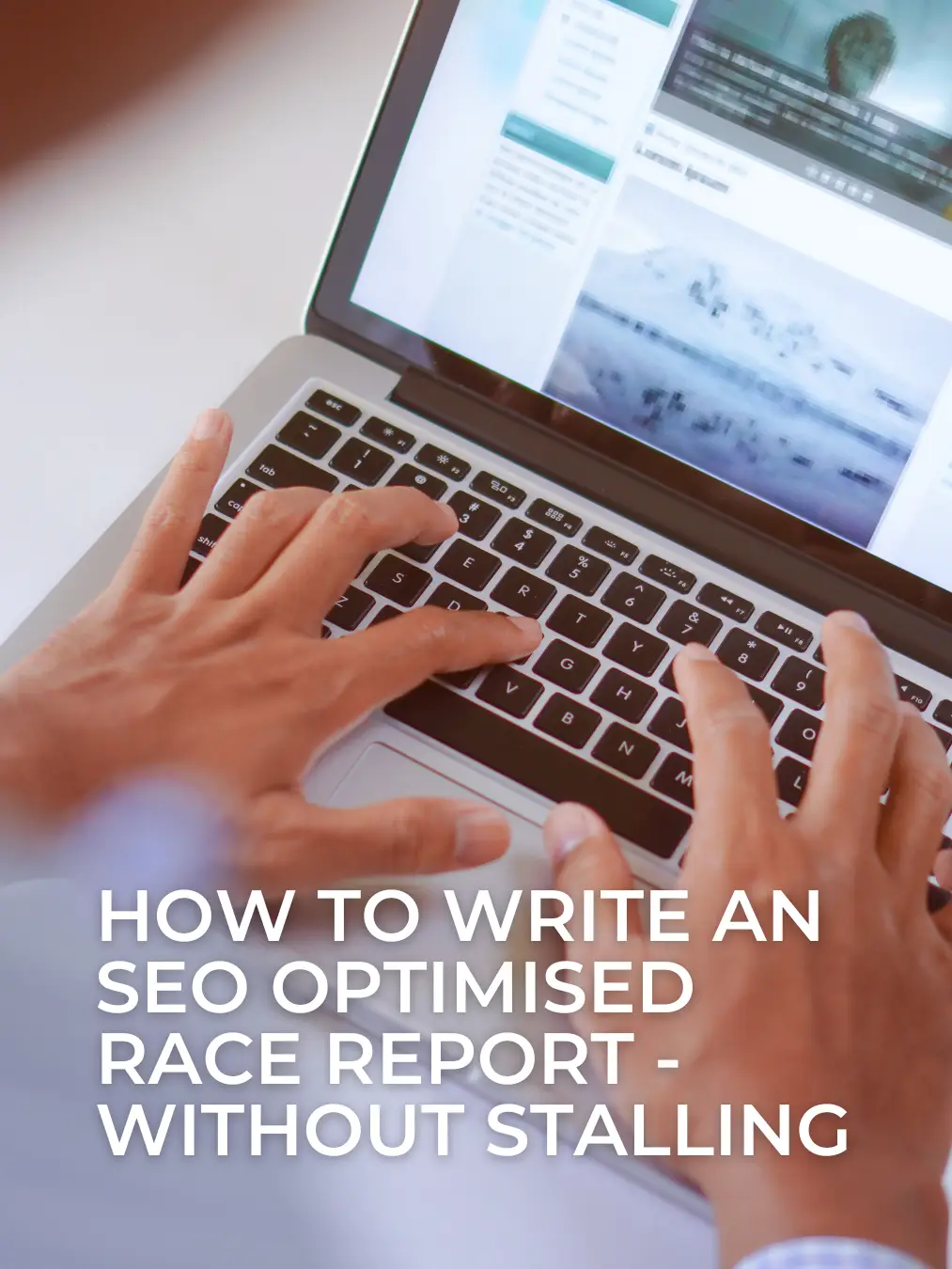
Race reports shouldn’t be stuck in the slow lane. If you’re covering karting, motorsport, or high-octane championship weekends, your blog needs to cross the line
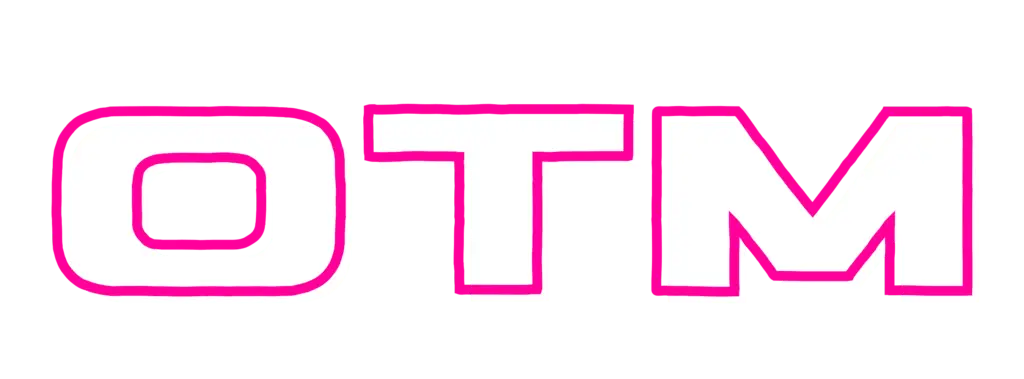
Keep on track with our regular newsletter packed with hints & tips for your marketing.
|
Uploaded
Failed
|
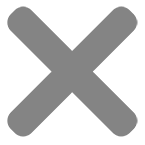 |
We use cookies to optimise performance, enhance your browsing experience, and keep our site running at full throttle. Some cookies are essential, while others help us fine-tune our content and marketing. Choose your settings below - your privacy, your call.