
Motorsport is full throttle, no question. But when it comes to sponsorship, there’s a difference between a smart overtaking move and a dirty shove off

Managing multiple Facebook pages can be streamlined by granting access to a business partner through Meta Business Suite. If you need to add your business or an external agency to manage a page, follow this step-by-step guide.
Before adding a business partner, you’ll need their Business Manager ID. If you have access to the business account, you can find it by:
If you’re adding On Track Marketing (OTM) as a business partner, ensure you retrieve their Business Manager ID before proceeding.
Once you have the Business Manager ID, follow these steps:
Your business partner (e.g., On Track Marketing) will receive a notification in Meta Business Suite. They must:
If the business partner does not use Meta Business Manager, you can grant them admin access directly:
Adding a business partner to your Facebook page allows for seamless collaboration and better management. Whether using Meta Business Suite or the traditional Facebook settings, ensuring the correct level of access is assigned will help maintain security and efficiency.
For assistance in managing your social media presence, contact us!

Motorsport is full throttle, no question. But when it comes to sponsorship, there’s a difference between a smart overtaking move and a dirty shove off

At just 17 years old, Finn Leslie has landed a seat most drivers spend decades chasing. This weekend, he will take to the grid with
Whilst most of the motorsport industry sleeps on Mondays, the one day in the week when drivers, teams, and parents take a well-earned breather, our
If you’re following a Facebook Page for updates, offers or events, the last thing you want is to miss a post because Facebook has buried
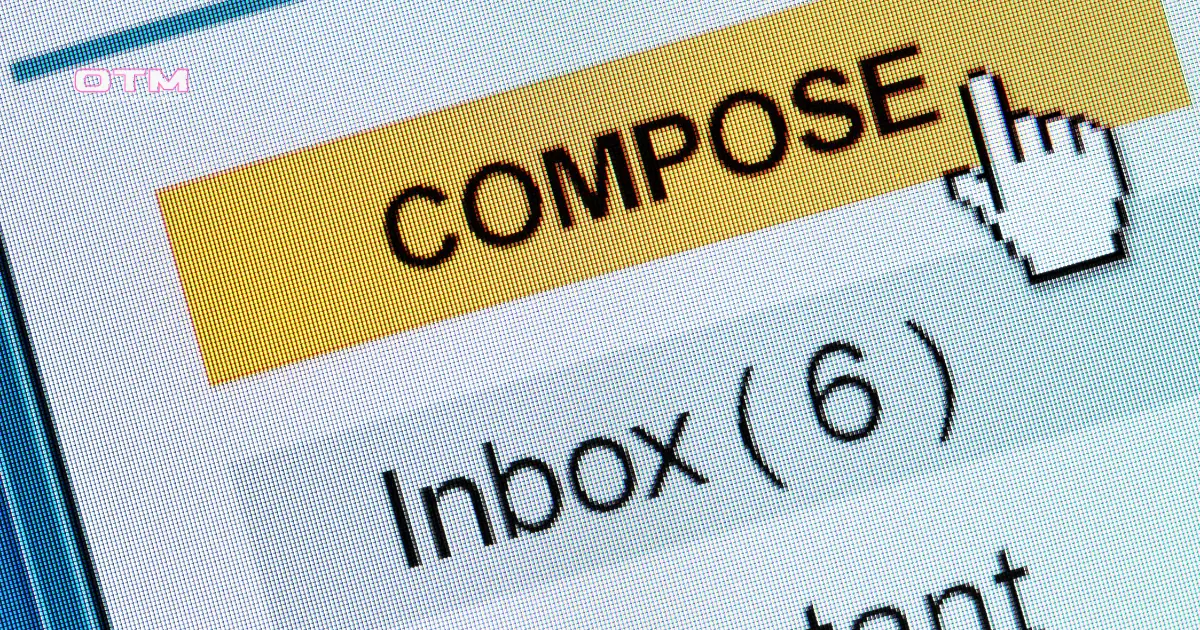
Email subject lines can make your heart skip a beat, especially when one lands in your inbox with just two chilling words: “Knife Crime”. This

We’ve just strapped ourselves into the cockpit and hit the big blue Meta Verified button. That’s right, On Track Marketing is now flying the official

Want to rank on Google and impress your readers? Follow this step-by-step guide to writing SEO-optimised blogs that actually perform.
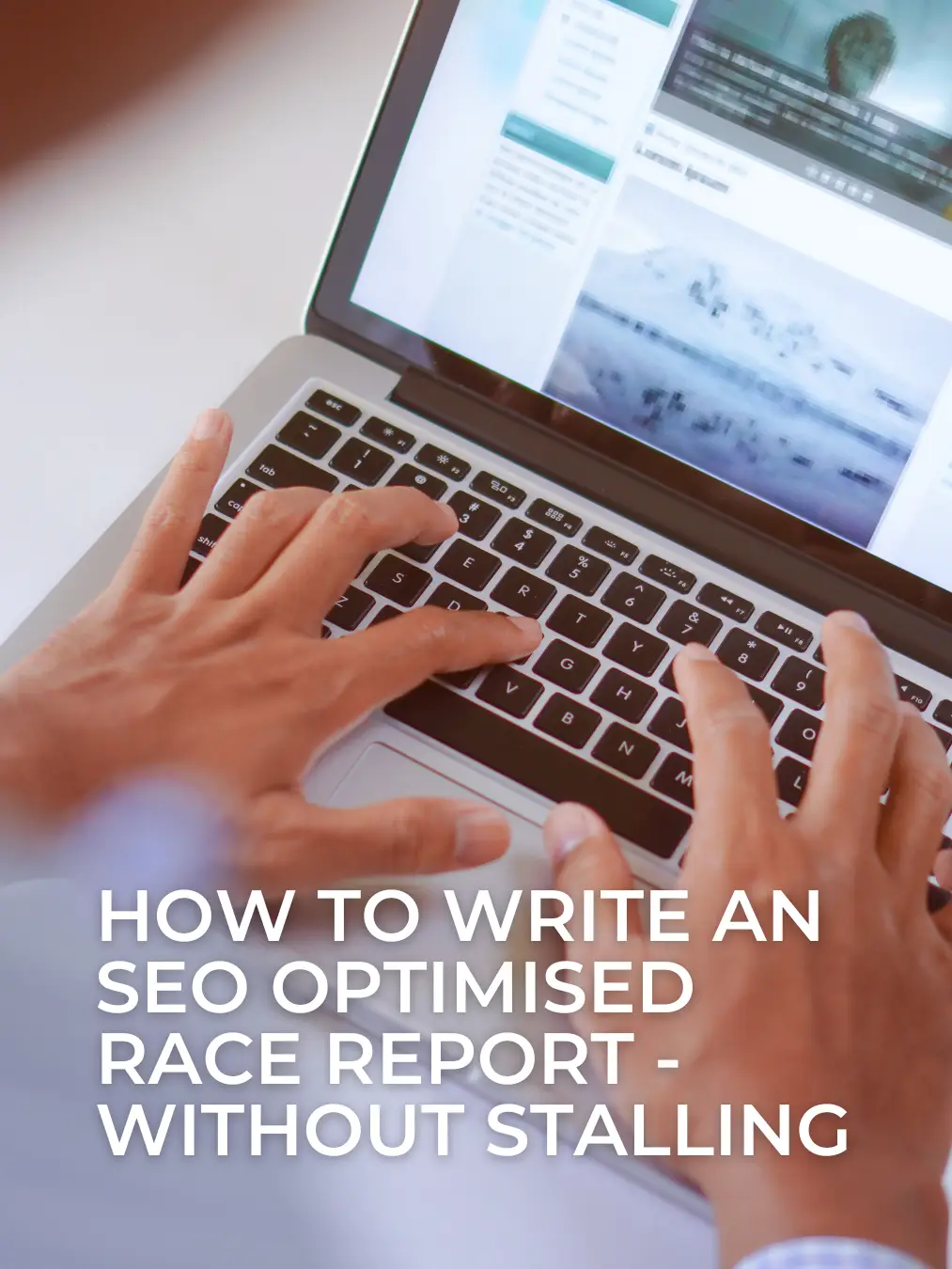
Race reports shouldn’t be stuck in the slow lane. If you’re covering karting, motorsport, or high-octane championship weekends, your blog needs to cross the line
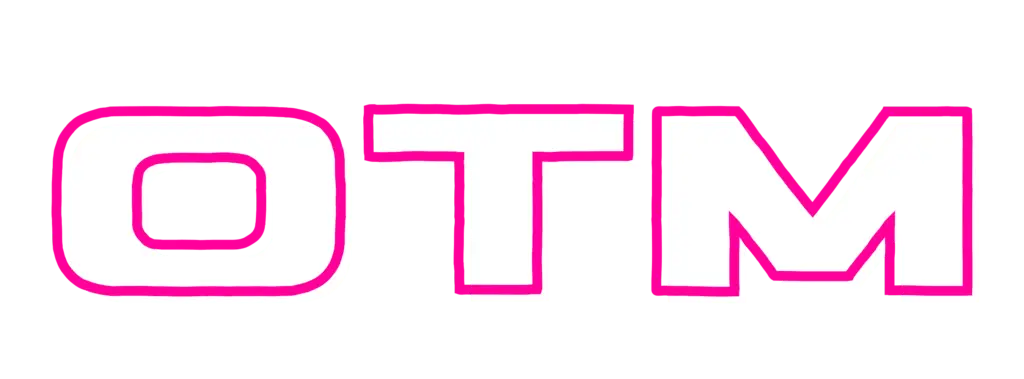
Keep on track with our regular newsletter packed with hints & tips for your marketing.
|
Uploaded
Failed
|
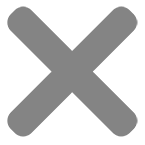 |
We use cookies to optimise performance, enhance your browsing experience, and keep our site running at full throttle. Some cookies are essential, while others help us fine-tune our content and marketing. Choose your settings below - your privacy, your call.